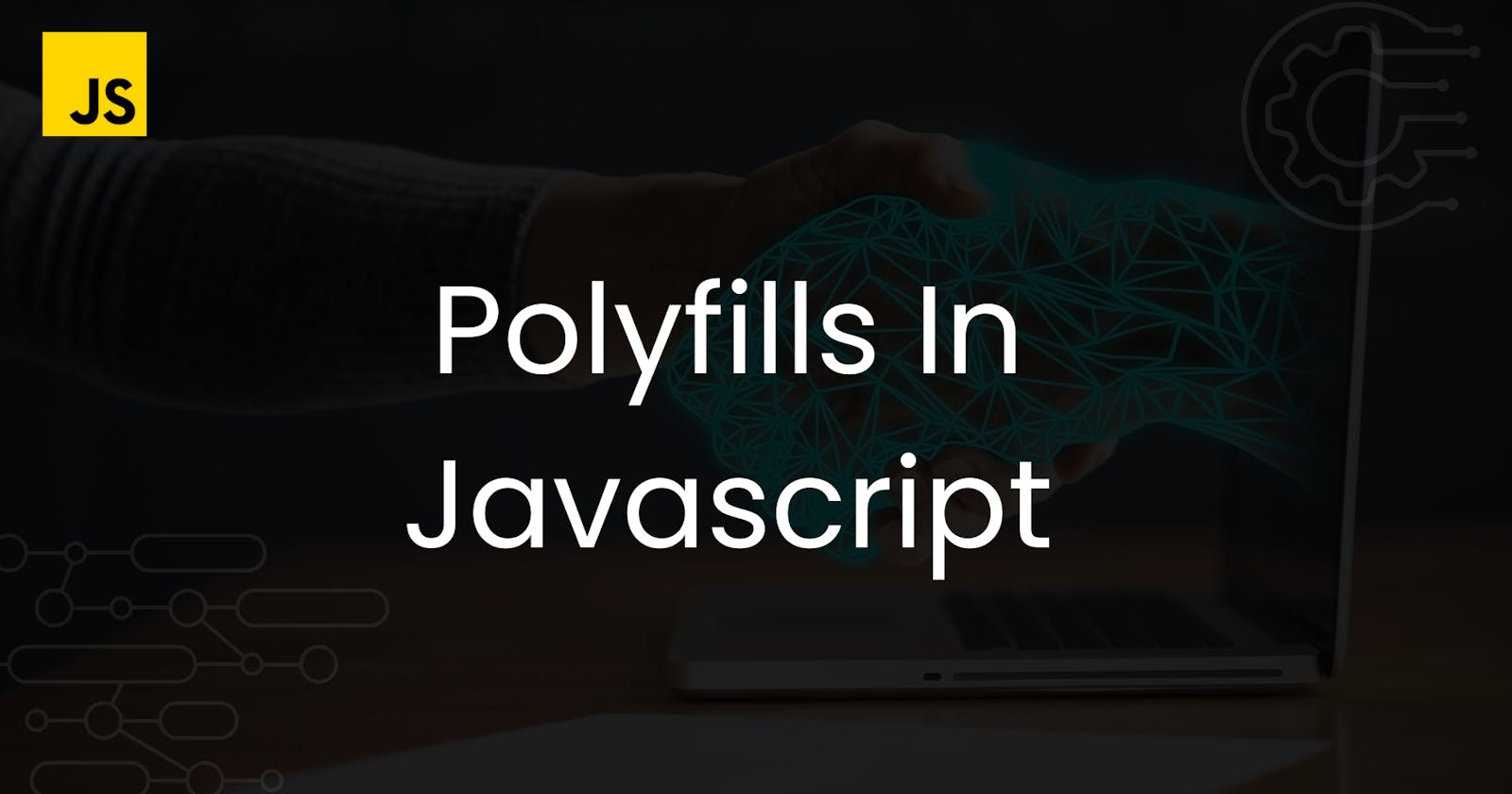Hey there! If you’ve ever built a website or tinkered with some cool JavaScript features, you might have bumped into a little challenge: making sure your code understands and gets along with all the different web browsers out there. Luckily, that’s where our heroes, polyfills, step in to save the day!
Understanding Polyfills
What are Polyfills? Polyfills are pieces of code or scripts that emulate the functionality of modern JavaScript features in environments that lack native support for those features. Their purpose is to bring the latest language enhancements to browsers that might not have caught up with the latest ECMAScript standards.
Why Do We Need Polyfills?
Browser Inconsistencies: Different browsers have different levels of support for the latest JavaScript features. Polyfills help create a consistent experience across various browsers.
Legacy System Compatibility: When dealing with older systems or environments, polyfills ensure that your code runs smoothly, even in contexts that don't natively support newer language features.
Future-Proofing Code: By using polyfills, developers can write code using the latest language features without worrying about compatibility issues. This future-proofs the codebase, making it easier to transition to newer environments when they become more widely adopted.
Examples of Polyfills in Action
1. Array.prototype.includes:
// Without polyfill (may not work in some older browsers)
if (!Array.prototype.includes) {
Array.prototype.includes = function (element) {
return this.indexOf(element) !== -1;
};
}
// With polyfill
const array = [1, 2, 3];
console.log(array.includes(2)); // Output: true
2. Promises:
// Without polyfill (may not work in some older browsers)
if (!window.Promise) {
// Polyfill for Promise
window.Promise = MyPromisePolyfill;
}
// With polyfill
const promise = new Promise((resolve, reject) => {
// ...promise logic...
});
Implementing Polyfills
Manual Integration:
- Developers can manually include polyfill code at the beginning of their scripts or as a separate script file. This ensures that the required features are available before the main script runs.
Polyfill Libraries:
- Services like "polyfill.io" dynamically serve polyfills based on the user's browser. This approach tailors the polyfills to the specific needs of each user, optimizing performance.
Best Practices and Considerations
Selective Polyfilling:
- Only polyfill features that are genuinely missing in the target environments. Avoid unnecessary polyfills to minimize performance overhead.
Regular Updates:
- Keep polyfills up-to-date to align with the latest ECMAScript standards and benefit from improvements in performance and functionality.
Performance Impact:
- Consider the performance impact of polyfills, especially in resource-constrained environments. Strive for a balance between compatibility and performance.
Conclusion
Polyfills play a crucial role in ensuring cross-browser compatibility in the ever-evolving landscape of web development. By acting as bridges between modern JavaScript and legacy environments, polyfills empower developers to embrace the latest language features while maintaining a consistent and reliable user experience across diverse platforms. As the web continues to advance, the judicious use of polyfills remains a key strategy for delivering robust and future-proofed code.